St. Croix’s Henry E. Rohlsen Airport (STX) makes staying connected easy thanks to a few options for free public Wi-Fi. Whether you’re arriving, departing, or waiting for someone, it’s helpful to know which network to choose and how to connect.
After testing a few options, I recommend using VINGN_FreeWiFi, the free hotspot provided by The Virgin Islands Next Generation Network. It’s generally faster and more reliable than others like Viya or carrier networks.
Here’s a quick step-by-step guide to get online using viNGN’s free hotspot.
Step-by-Step: Connecting to viNGN_FreeWiFi
- Open Wi-Fi Settings on Your Device Look for #VINGN_FreeWiFi in the list of available networks and tap to join. (See Image 1)
- Wait for Network Connection Your device may say “No Internet Connection” temporarily — that’s normal. (See Image 2)
- Agree to the Terms A browser window or prompt will appear showing the VINGN Free Hotspot login page. Read the terms, check the box to consent, and tap the green “Continue to the Internet” button. (See Image 3)
- You’re Online! Once the connection is successful, you’ll see a confirmation page with the word “Success.” Just tap “Done” in the top-right and you’re ready to use the free Wi-Fi. (See Image 4)
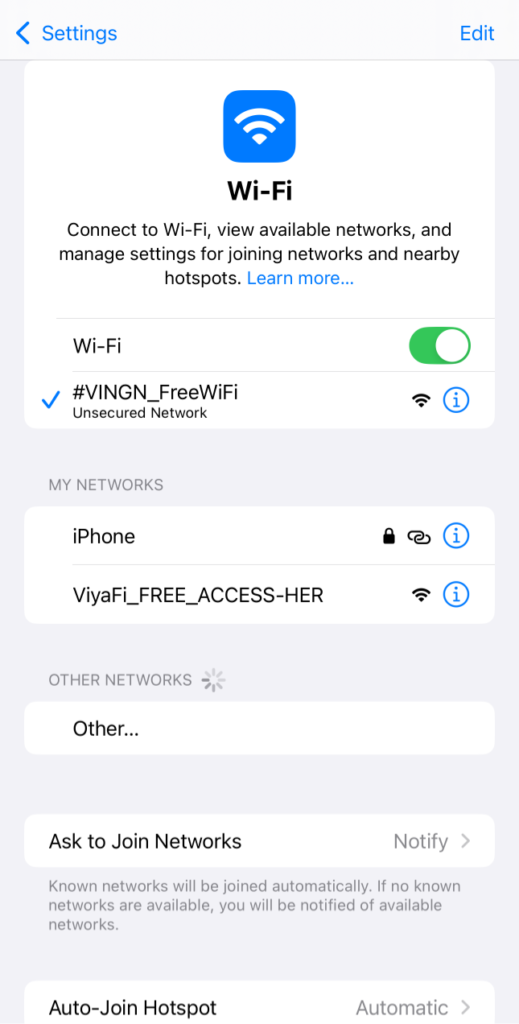
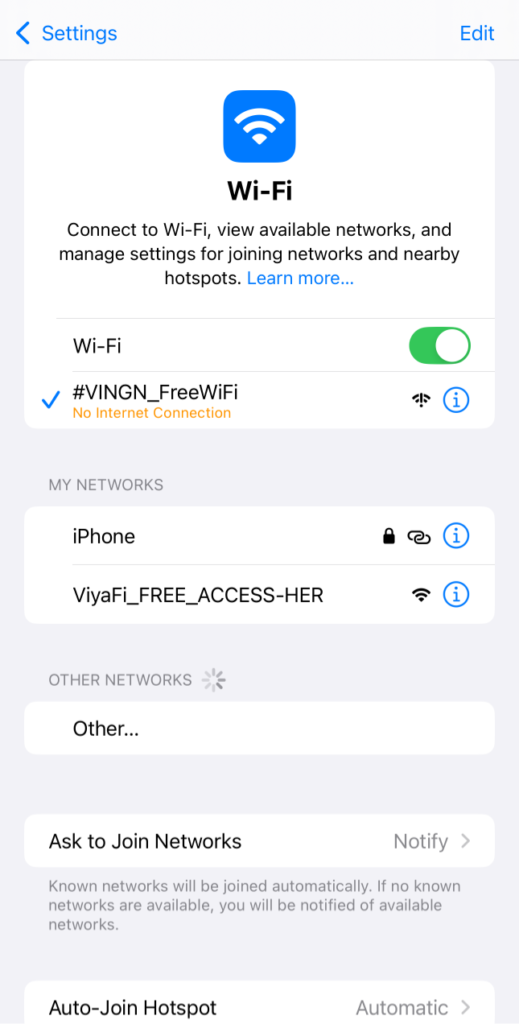
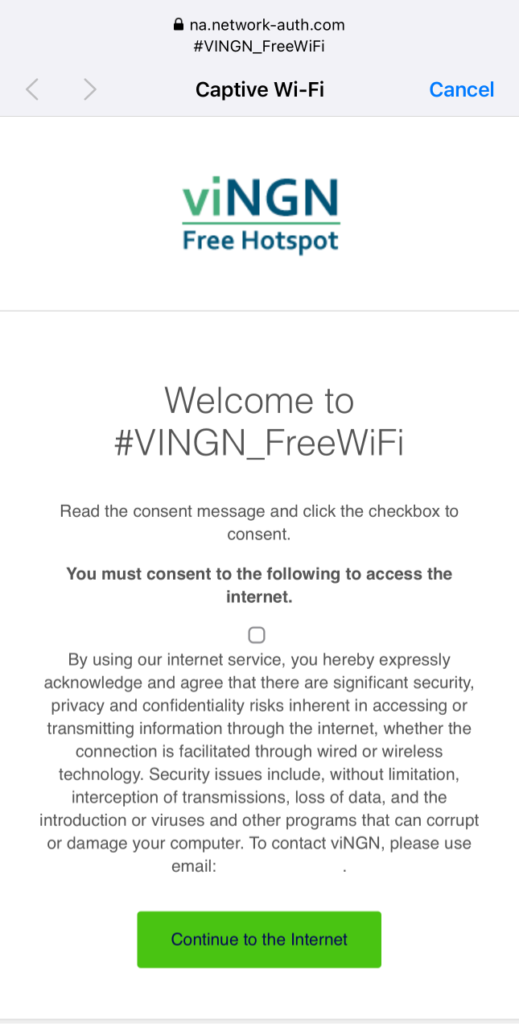

Tips for a Better Connection
- If the login screen doesn’t appear, open Safari or Chrome and visit a site like usvilife.com to trigger the prompt.
- If the network seems slow, try disconnecting and reconnecting, or switch between available networks.
Whether you’re checking email, looking up your itinerary, or passing the time before your flight, it’s great to know that you can connect easily and for free at STX.





